How to make better games (99.9% success rate)
- Don't have a screen at the beginning that tells you a bunch of controls. Instead, show the controls to the player during the tutorial level or during normal gameplay. Otherwise players will forget that pressing Up makes their character jump.
- Volume slider / button to save headphone wearers.
- Add difficulty levels so even noob gamers can experience everything.
- If the game is repetitive, give players some sense of how far they are in the game so they don't quit right before the epic boss fight that you spent 10 hours to make.
- For platformers, add coyote time. Otherwise you will get a lot of similar looking feedback...
- Make the thumbnail a gif to increase the CTR (click-through rate).
- Leave feedback on a bunch of other people's games so they will feel obligated to play yours.
- Include more screenshake than you need but less than what you want.
- Focus on art instead of gameplay because games with bad art are physically unable to place top 10.
- Adding leaderboards will make your game go up the leaderboards.
- Don't use blindingly bright colors, or your reviewers might not be able see the screen when rating your game and will accidentally give you a 1 in Art.
- The immersion category is a mysterious being.
- Add support of lots of input types so the people who are getting their controllers fixed can still play your game.
- On the same note, if you find yourself only clicking the "voice" input option, you probably made a grave mistake.
That's it for today. Hopefully reading these tips will make you a better gamedev ;)
Related Guides
Browse these game resources from the community
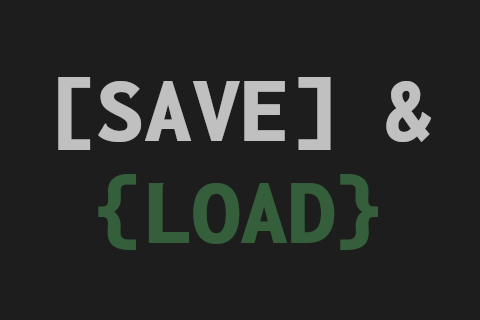
Saving and Loading User Data
...and why you should be doing it
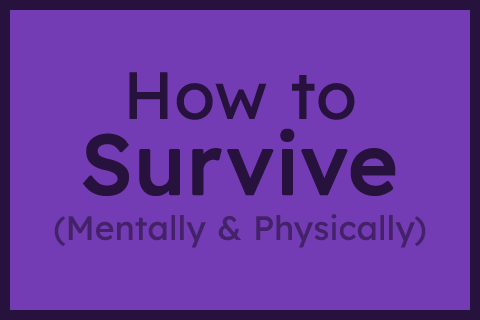
How to survive your first Jam - Mentally & Physically
A Game Jam, like any competition, takes some level of mental and physical preparation. These are my tips to prepare for a jam.
How to Install gm48.net Leaderboards
The most difficult part is setting up the YoYo Compiler, and that only needs to be done once!
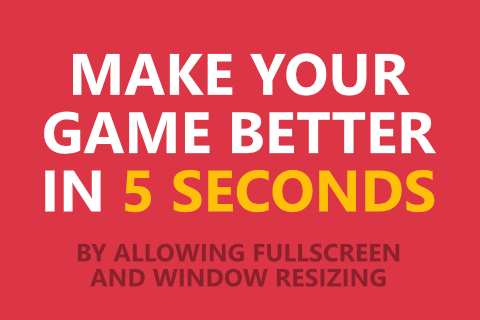
Make your game better in 5 seconds
Seriously, do this 🙏🙏🙏