How to Upload HTML5
I've made a video to show you how to prepare the files for upload.
It is important that the files are packaged exactly as outlined below.
 Watch in high quality.
Watch in high quality.
Once that's done, and you've got your zip-file, it's only a matter of uploading it via the game edit-page found in the Dashboard or by visiting your game's page.
Need support or having issues? Contact us.
Related Guides
Browse these game resources from the community
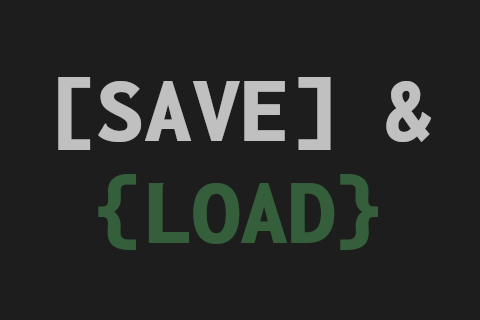
Saving and Loading User Data
...and why you should be doing it
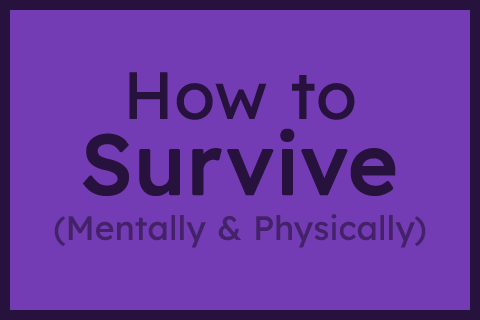
How to survive your first Jam - Mentally & Physically
A Game Jam, like any competition, takes some level of mental and physical preparation. These are my tips to prepare for a jam.
How to Install gm48.net Leaderboards
The most difficult part is setting up the YoYo Compiler, and that only needs to be done once!
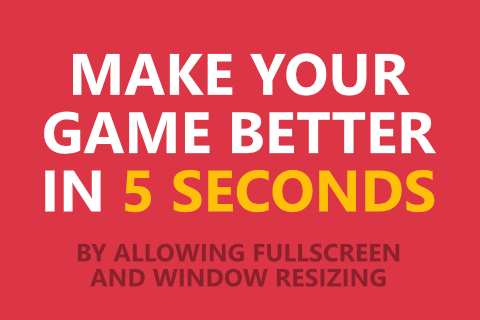
Make your game better in 5 seconds
Seriously, do this 🙏🙏🙏