How to Use gm48.net Shortcodes (Cheat Sheet)
This cheat sheet will try to cover the shortcodes that might be useful for you.
I recommend that you bookmark this page, and use it as a reference when you're writing the description to that awesome game that you made.
When a shortcode is inserted in a supported field, it is replaced with some other content. In other words, we instruct the compiler to find the macro that is in square brackets [ ] and replace it with the appropriate dynamic content, determined by the input or attributes.
Here's an example:

You see that the shortcode is tagged section and it contains two attributes: icon and heading. What's more is that the content within the shortcode, that is to say, after the opening tag and before the closing tag, is inserted within the shortcode.
The following is a list of the available Shortcodes and how to use them.
Sections can be used as a way to separate your content into... sections and indicate each of these sections with either a number or a icon.
Numbers
As a coder, you may know the difference between integers and floats.
Well, in this case, you can only use integers, and while you could write any amount of digits, I recommend only two digits as this time.
[section number='10' heading='Example']Icons
The icons available can be found here: fontawesome.com/icons
Simply include the icon's name in an attribute, as such:
[section icon='thumbs-up' heading='Example']
Use alerts to bring attention to special notices and other important information
[alert type=info][/alert]
The types can be info, warning and danger.
Use grids to separate the content into rows and columns, as if it was a spreadsheet.
Especially useful for image galleries.
[row]
[column]
[/column]
[column]
[/column]
[column]
[/column]
[/row]
Related Guides
Browse these game resources from the community
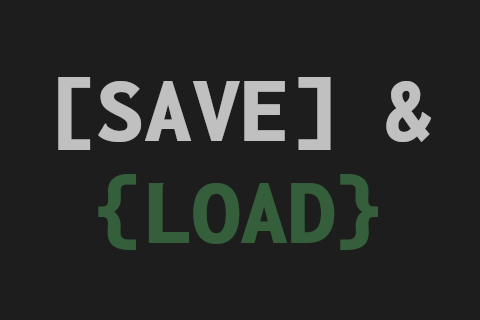
Saving and Loading User Data
...and why you should be doing it
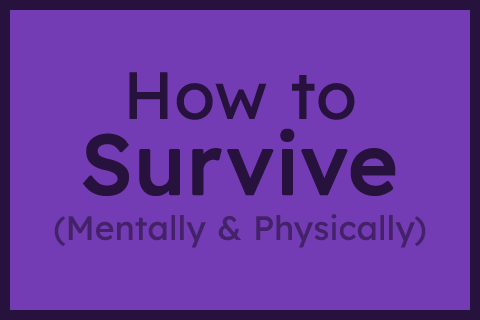
How to survive your first Jam - Mentally & Physically
A Game Jam, like any competition, takes some level of mental and physical preparation. These are my tips to prepare for a jam.
How to Install gm48.net Leaderboards
The most difficult part is setting up the YoYo Compiler, and that only needs to be done once!
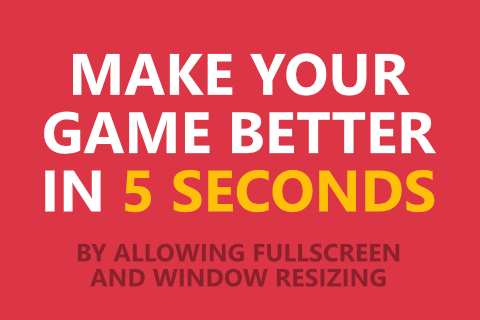
Make your game better in 5 seconds
Seriously, do this 🙏🙏🙏