Learn GameMaker Studio 2
Whether you're building your first platformer or crafting an expansive Metroidvania, this community hub connects you with tutorials, open-source examples, and quarterly game jams that sharpen your skills in 48-hour sprints.
New to game jams? Learn what they are · Download GameMaker Studio 2
Your First Steps in GameMaker
Start creating games today with a clear, beginner-friendly path that takes you from installing GameMaker to building your first playable prototype.
1. Get Set Up
Download GameMaker Studio 2, create your account, and explore the interface. Learn where sprites, objects, and rooms live in the IDE.
Download GameMaker2. Follow Tutorials
Work through beginner tutorials covering sprites, movement, collision detection, and basic GML scripting—everything you need for a simple game.
Browse Tutorials3. Build Something
Create a simple game prototype from start to finish. Try remixing open-source examples or following along with complete project walkthroughs.
Study ExamplesLearn GameMaker by Building Games in 48 Hours
The gm(48) game jam happens quarterly, giving you a supportive environment to practice rapid prototyping, get constructive feedback, and grow your skills alongside a community of GameMaker developers.
Learn to Scope
48-hour deadlines teach you what's possible in a weekend—a critical skill for finishing projects and avoiding feature creep.
Get Real Feedback
Every participant plays and rates other entries, giving you detailed feedback on gameplay, art, audio, and accessibility.
Find Your Community
Connect with other GameMaker developers, form teams, get mentorship, and share your progress in a welcoming Discord community.
Grow Every Jam
Track your progress across multiple jams. Top games can receive funding to develop their prototypes into full commercial releases.
How to Make a Metroidvania or Platformer in GameMaker
Master the most popular game jam genres with curated tutorials, open-source examples, and reusable code from experienced gm(48) developers.
Make a Metroidvania
Exploration, upgrades & backtracking
Build interconnected worlds where players gain abilities that unlock new areas. Learn room transitions, persistent state management, minimaps, and ability-gated progression systems.
Core Metroidvania Systems:
- Room graph design & non-linear progression
- Ability upgrades (double-jump, dash, wall-climb)
- Minimap rendering & room discovery tracking
- Save rooms & persistent world state
- Enemy respawning & resource management
Build a Platformer
Responsive movement & level design
Create tight, responsive platforming with pixel-perfect collision, satisfying jump mechanics, and polished game feel. Master the fundamentals that make platformers feel great to play.
Essential Platformer Mechanics:
- Precise collision detection & slope handling
- Jump buffering & coyote time for forgiveness
- Variable jump height & air control
- Camera zones, smoothing & screen transitions
- Particle effects, screen shake & audio feedback
GameMaker Resource Library
Accelerate your learning with tutorials, guides, assets, and code snippets shared by the gm(48) community. Everything is free and built by developers who understand GameMaker.
Featured Tutorials
View All Tutorials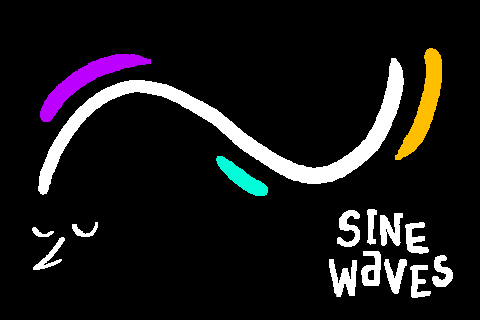
Sine Waves make your game prettier
Spice up the visuals in your game using sine wave motion.
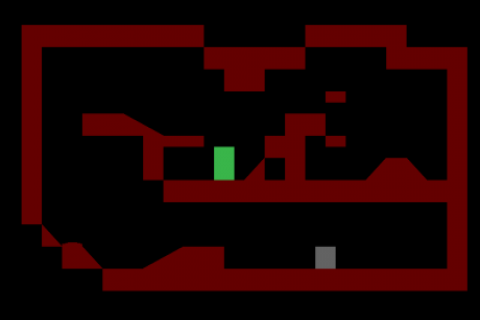
Expandable Collision System (with slopes)
Create a robust collision system for your platformer (or other types of games).

BGM48 | Music for gm48 entries
72 pieces of background music for use in your gm48 entries
Essential Guides
View All Guides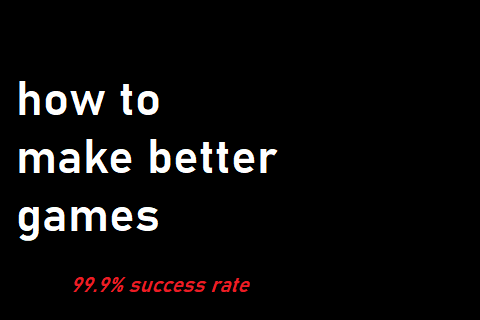
How to make better games (99.9% success rate)
Guide to making better games. Works just about as well as most hand sanitizers.
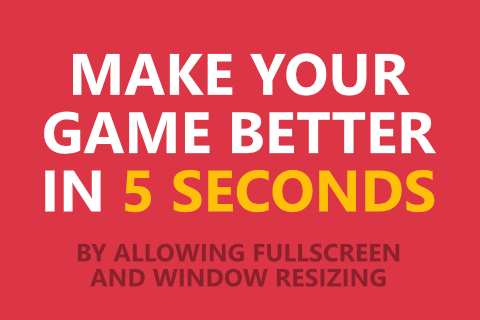
Make your game better in 5 seconds
Seriously, do this 🙏🙏🙏

Presenting your game: Icon + Description
Aim to stand out from the crowd with a great icon and description
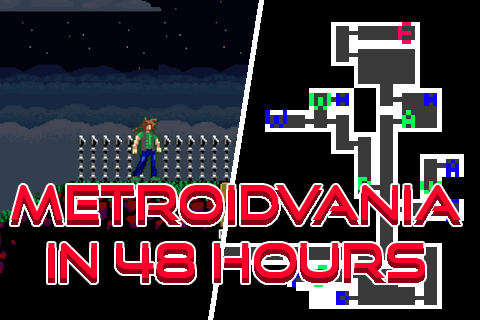
how to make a Metroidvania in 48-hours!
A guide on how I made some competent full feeling Metroidvania's in only 48 hours!
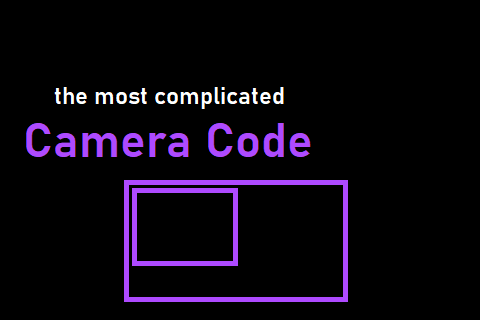
The Most Complicated Camera Code
Pretty self explanatory.
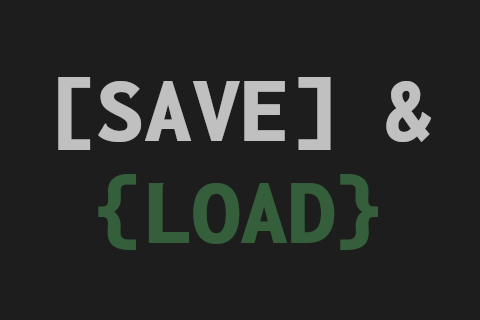
Saving and Loading User Data
...and why you should be doing it
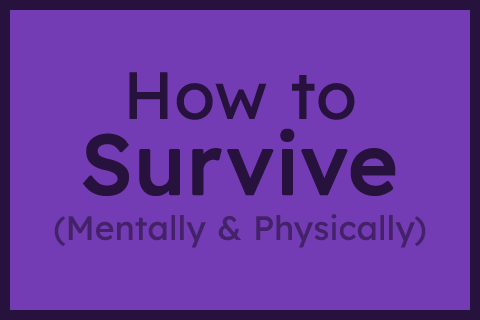
How to survive your first Jam - Mentally & Physically
A Game Jam, like any competition, takes some level of mental and physical preparation. These are my tips to prepare for a jam.
Ready to Build Your First Game?
Join the next gm(48) on January 17, 2026 and transform your idea into a playable prototype. Participants learn rapid development, get constructive feedback, and discover what they can accomplish in just 48 hours.
Browse these post-mortems to see how developers approached their jam entries, solved technical challenges, and grew their GameMaker skills through iteration.
As #GM48 finished, i uploaded the post-jam version on https://pluixel.itch.io/shrinkworld Hope you'l... Read more
I only realised that the jam was happening 2 hours before the deadline, but i had only been working... Read more
Wow, I had a blast competing in my first-ever game jam. This was, in fact, probably the first game I... Read more
Need a reminder?
Subscribe to never miss another game jamFrequently Asked Questions
Common questions from folks learning GameMaker