Game Resources, Tutorials & Assets

How to Participate
A detailed guide on how to participate in the gm(48)
What is a Game Jam?
Are you curious about game jams? Discover how they foster innovation, creativity, and community among game developers.
Why Join a Game Jam
Looking for a new challenge as a game developer? Consider participating in a game jam!
Win a 12-month Indie license to GameMaker Studio 2
Want to win a license to GameMaker Studio 2? Read more about how you may do that with this one simple trick!
How to Upload HTML5
Follow the precise instructions on how to prepare your HTML5 build for upload
How to Use gm48.net Shortcodes (Cheat Sheet)
This cheat sheet provides a quick overview of the Shortcode syntax elements
How to Install gm48.net Leaderboards
The most difficult part is setting up the YoYo Compiler, and that only needs to be done once!
Submit your post-jam game to GXC
Upload directly from GameMaker Studio 2 to GXC and receive special recognition for participating in the game jam.
What is a Game Jam Ambassador
They do not have to be Mark Overmars.
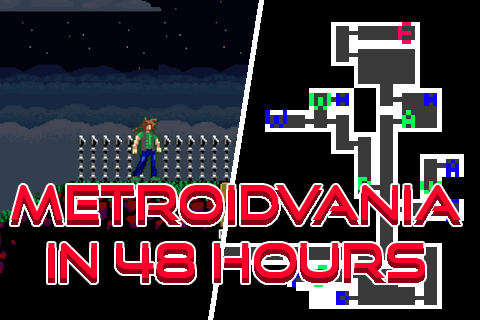
how to make a Metroidvania in 48-hours!
A guide on how I made some competent full feeling Metroidvania's in only 48 hours!
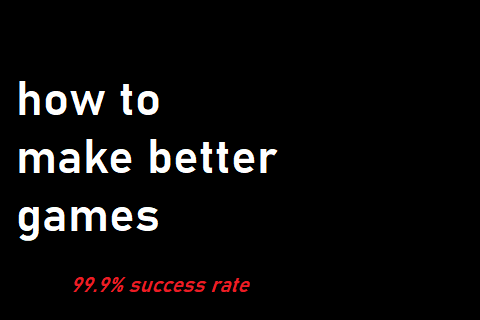
How to make better games (99.9% success rate)
Guide to making better games. Works just about as well as most hand sanitizers.
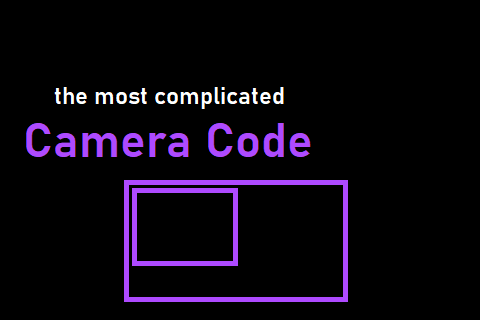
The Most Complicated Camera Code
Pretty self explanatory.
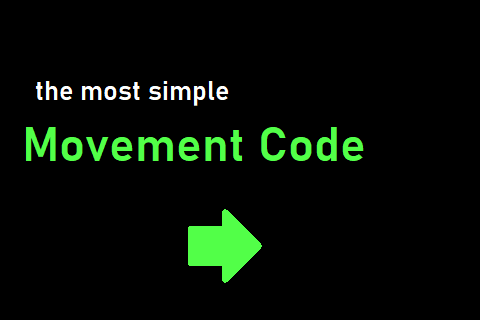
The Most Simple Movement Code
Very simple collision code.

Presenting your game: Icon + Description
Aim to stand out from the crowd with a great icon and description
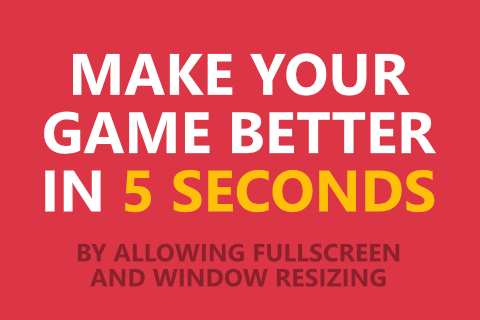
Make your game better in 5 seconds
Seriously, do this 🙏🙏🙏
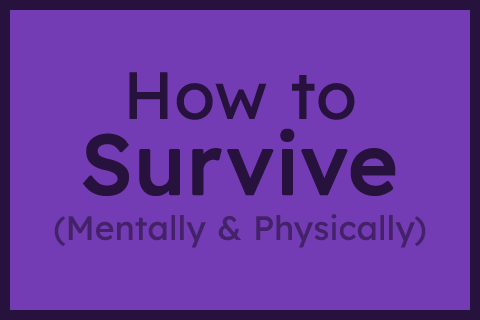
How to survive your first Jam - Mentally & Physically
A Game Jam, like any competition, takes some level of mental and physical preparation. These are my tips to prepare for a jam.

BGM48 | Music for gm48 entries
72 pieces of background music for use in your gm48 entries

Tweens - Everybody Loves 'Em, How Do I Use 'Em?
Use the power of the tween to add some juice to the way things move around in your game!
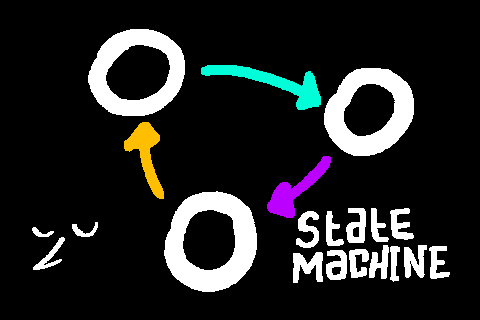
State Machines, the struct-based approach
There's many ways to make a state machine. This approach let's you use structs to manage your states.
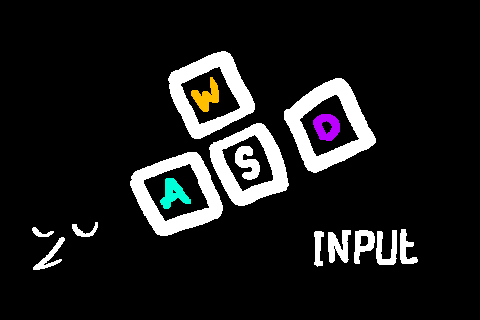
Input System - binding, input buffering, and controller support
Take control of your game in a comprehensive, automated way.
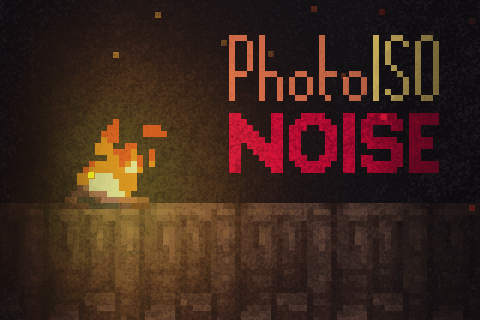
Photographic Noise Shader
This shader is intended to approximate the effect of noise in low light photography with a high ISO.
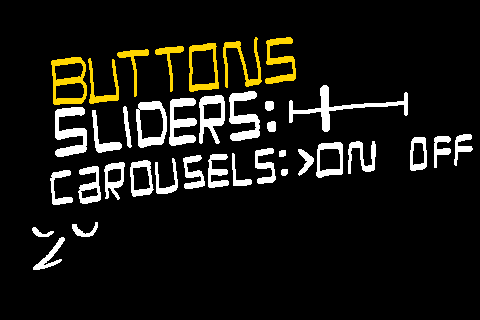
Menus - buttons, sliders, and carousels
A struct based menu system with support for various element types.
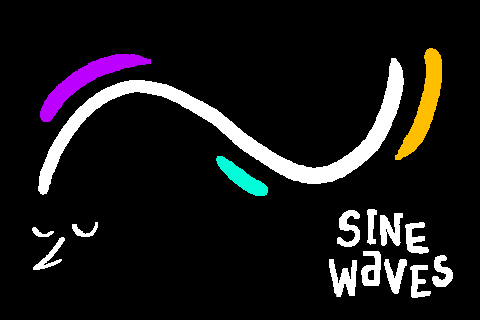
Sine Waves make your game prettier
Spice up the visuals in your game using sine wave motion.
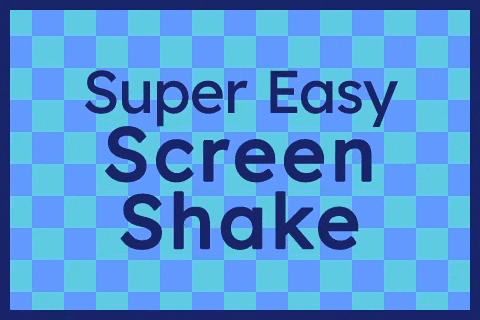
Super Easy Screen Shake
A little screen-shake effect can make all the difference, here's a super easy way to add one to your game!
The great Jammening of 2022
A variety of assets made by me, Petra! For gm48 2022 this includes music, and Tiles!
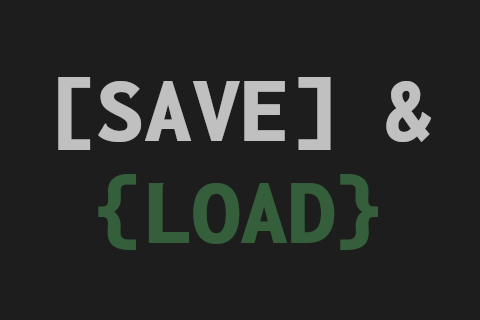
Saving and Loading User Data
...and why you should be doing it
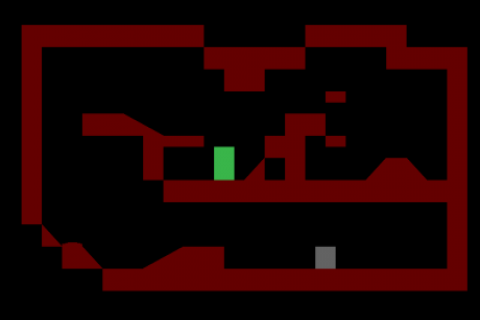
Expandable Collision System (with slopes)
Create a robust collision system for your platformer (or other types of games).
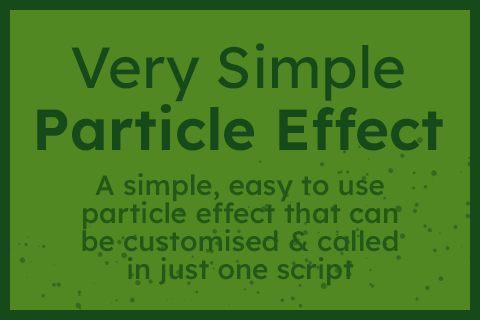
Very Simple Particle Effects
Create a very simple particle effect that you can call from just one script!
My tower defense EnamyFactory constructer function
With this script you will be able to easily create new enemy types for tower defense games using just one calling object.
GameMaker Studio 2 Guides
GameMaker Studio 2 is a powerful game development platform that allows game developers to create games of various genres, including 2D, 3D, platformers, and more. With a drag and drop interface, code editor, and asset library, GameMaker Studio 2 makes it easy to create games quickly.
GameMaker Studio 2 Tutorials
Our collection of GameMaker Studio 2 tutorials is designed to help you learn the ins and outs of the platform. Whether you're a beginner or an experienced game developer, our tutorials cover various aspects of game development, including coding techniques, asset creation, and game design.
GameMaker Tutorial
Our Gamemaker tutorials provide step-by-step guides to help you get started with the platform. Our tutorials cover the basics of using Gamemaker Studio 2 to create games, including how to use the drag and drop interface, create objects, and use collision code.
GameMaker Collision Code
Collision code is an essential aspect of game development, and our Gamemaker collision code tutorial provides a comprehensive guide to using collision code in your games. Our tutorial covers various collision codes, including sprite collision, tile collision, and more.
Game Maker Tile Collision
Our Game Maker tile collision tutorial is designed to help you create realistic and engaging environments for your games. Our tutorial covers the basics of using tile collision code in GameMaker Studio 2, including how to create jumping, sliding, and other interactions between objects and tiles.
Shake Screen
Shake screen is an exciting technique that adds an extra layer of excitement to games, and our Shake Screen tutorial provides a step-by-step guide to using this technique in your games. Our tutorial covers how to use shake screen during impactful events in your games, such as explosions, adding a sense of realism to your game world.
Game Jam
Game jams are a great opportunity for game developers to showcase their skills and creativity while working under pressure. Our Game Jam guide provides tips and tricks on how to participate in game jams, including how to create a concept, manage your time, and network with other game developers.
Whether you're looking to improve your game development skills or get started with GameMaker Studio 2, our collection of tutorials, examples, and guides has something for everyone. Browse our page to learn more about how you can use GameMaker Studio 2 to create great games.